In this post, I compare Godot, Unity, and Unreal Engine across features, performance, and community support to help you choose the right engine for your next project.
Features #
Godot #
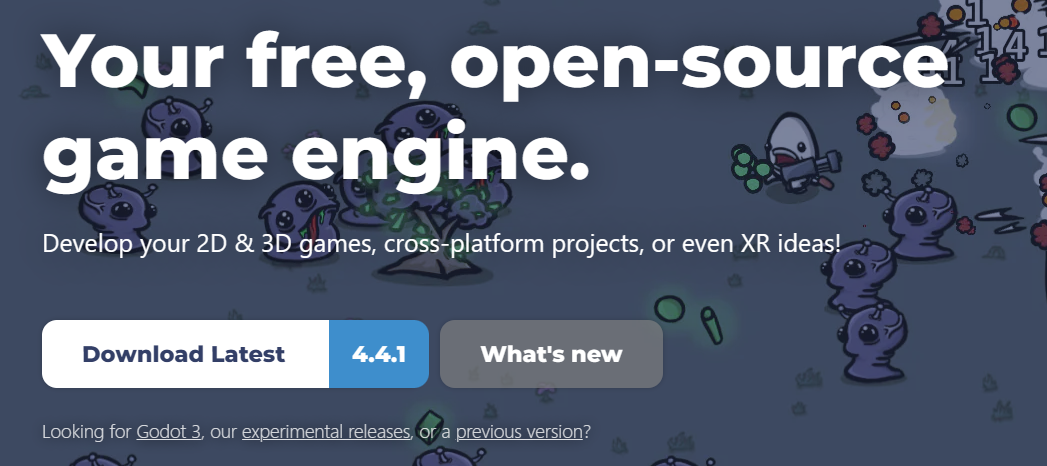
Unity #
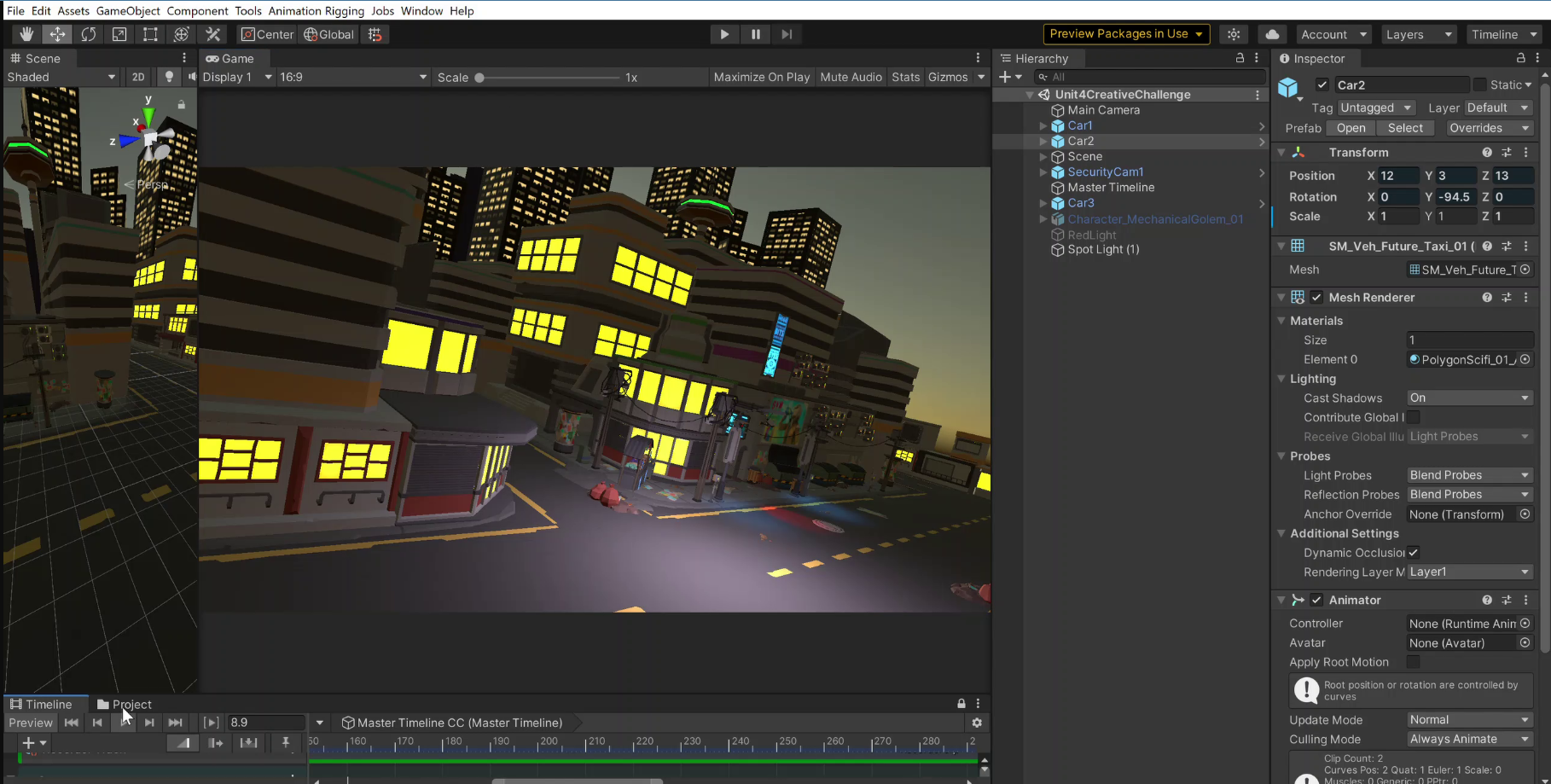
Unreal #
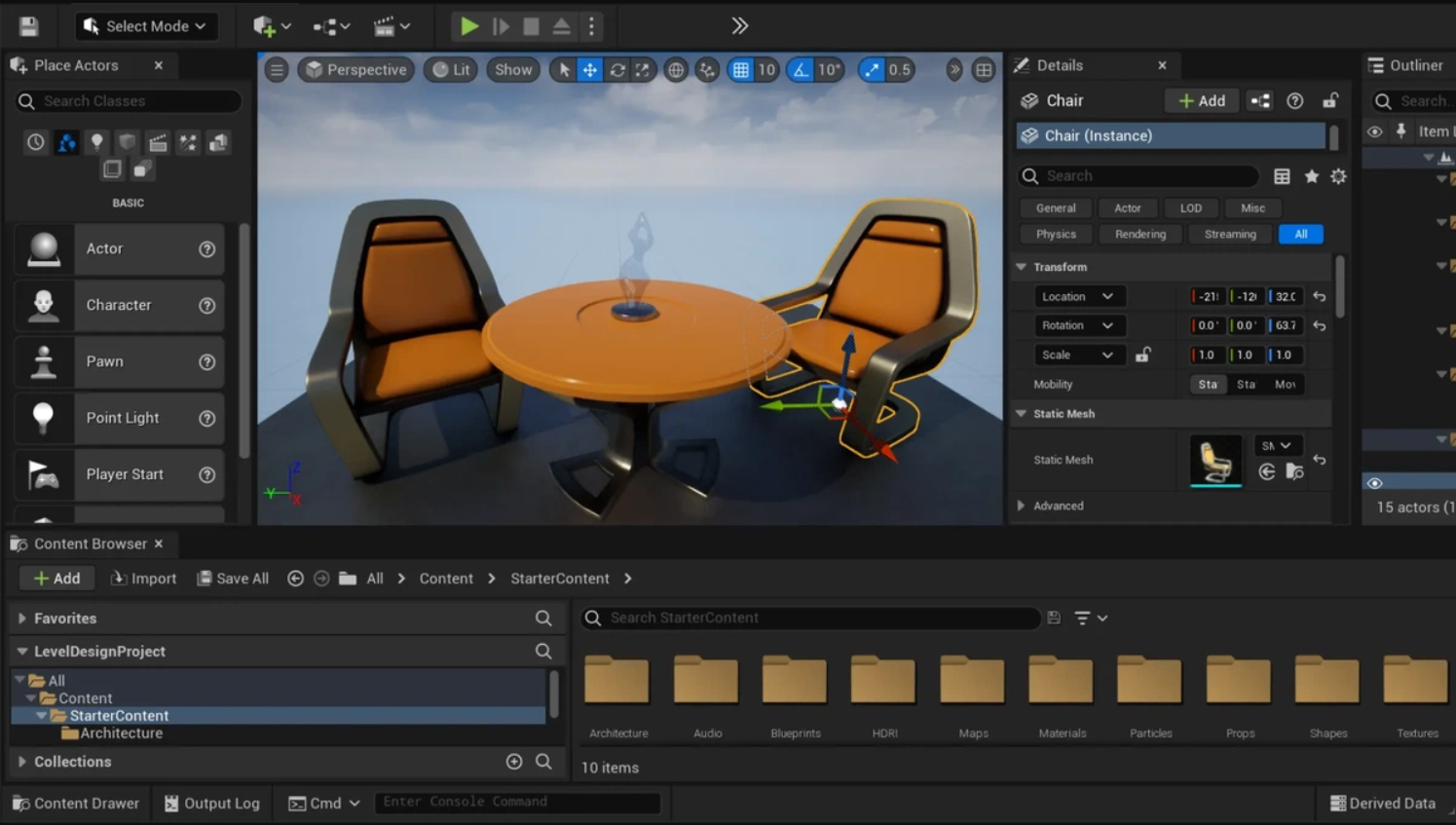
Performance #
- Godot excels in 2D, offering lightweight runtime assemblies and sub-millisecond frame times even on modest hardware. Its 3D capabilities have improved dramatically in 4.x but still lag behind the giants in extremely complex scenes.
- Unity performs well across platforms but can incur overhead in heavy HDRP scenes or when loading large asset bundles. Profiling and manual optimizations are often required for top-tier performance.
- Unreal delivers unrivalled fidelity and Nanite can stream billions of triangles without hiccups, and Lumen brings real-time GI to life, provided you have a high-end GPU(but you need to know the basic of baking or you will sacrifice the performance a lot on the user).
Community & Ecosystem #
- Godot has a passionate open-source community, with rapid iteration on features and a growing plugin repository, though its third-party asset library remains smaller, but I’ve seen it growing that Unity assets start supporting Godot and Unreal.
- Unity boasts the largest developer base, extensive documentation, tutorials, and an Asset Store that can save weeks of work—at the expense of subscription fees for larger teams. However, Unity 6 has been criticized for its lack of innovation in recent years, with many developers feeling it has stagnated compared to Godot and Unreal. There is recent CTO shuffle which has left many in the community wondering about the future direction of Unity.
- Unreal offers a robust Marketplace and deep integration with Quixel Megascans. Documentation and sample projects are extensive, but the engine’s complexity can intimidate beginners. Its been use in film and AAA games for years, so you can find a wealth of resources, it feels like a factory with everything you need to build a game, but it can be overwhelming for new users.
When to Choose Which #
- Godot as your Swiss Army knife: Need rapid prototyping, 2D games, or tooling? Godot lets you move fast without licensing headaches.
- Unity 6 is lacking: Despite broad support and a mature pipeline, Unity 6 still hasn’t closed the gap on Godot’s 2D workflow or matched Unreal’s plug-and-play AAA features, making it feel less compelling as a true all-rounder.
- Unreal for indie AAA polish: Small teams chasing console-quality visuals, advanced physics, or large-scale worlds will find Unreal’s toolset unrivalled, if they can handle the learning curve and hardware demands(like at least a mid-range GPU, my 3000 series laptop is caught lacking).
Conclusion #
Each engine has its sweet spot. Godot offers speed, flexibility, and zero cost which is ideal for indies and rapid prototyping. Unity remains a solid generalist with vast community resources, for students a lot of studios are still using Unity, but faces growing competition with Godot and Unreal, especially for AAA. Unreal stands alone for cutting-edge visuals and scale, making it the go-to for indies who want AAA without building a custom engine.
Personally I picked Godot for my next project because it aligns with my need for rapid iteration, lightweight, and ease of use, especially in 2D. However, I’m excited to explore Unreal for future projects that demand high-end graphics and complex interactions.